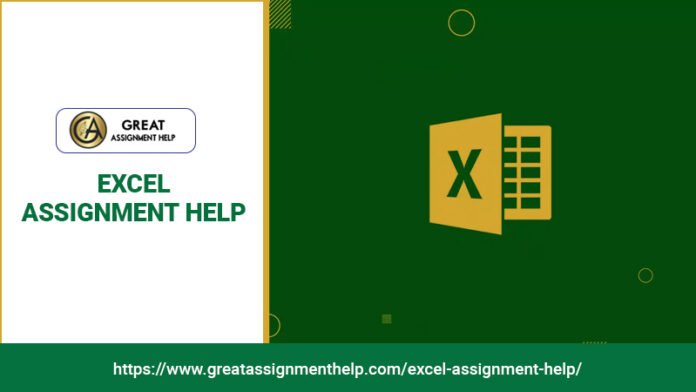Are you getting hard to solve the excel assignment?
It is a very common problem for many students. Due to a lack of knowledge and time, they cannot focus on their assignment. Excel assignment help offer assistance to the students who are not capable to write their assignments.
The full name of excel is Microsoft Excel. It is a software program developed by Microsoft Corporation. It is a spreadsheet program and based on the functionality it has several benefits and uses. It is mostly used for accounting purposes but it is widely used in various tasks where the need for data management.
Learning excel in a single day is impossible. Students are given the assignment to improve their learning ability in the Excel program. Many students find it hard to complete their assignments. They find assistance from the experts in Excel Assignment Help to solve their assignments. It helps them to complete their assignment timely and score good grades.
In this blog, we will discuss some tricks and tips to learn excel quickly that helps them to solve their assignment and improve their ability.
Excellent Tips To Learn Excel for Assignment
Do Simple Math
As already said, excel software is mostly used for solving or arranging a large amount of data in form of numbers or text. While solving the mathematical calculation it expects to use the sign of equal (=) before writing the process the problem.
For example, if you want to add two numbers 10 and 25. You will apply the formula like =10+25 and press Enter, then it will give the result 35. According to functions like multiplication, subtraction, and division, you can use the appropriate symbols. Take Mathematics Assignment Help from experts to get the excel assignment solution.
Use AutoSum
It is a great way to add numbers speedily. First, enter the numbers you want to add, or select the cell in the row or columns which you want to add, and then click on Home > Auto Sum option. This will automatically add the number and give the result in the specified cell.
Applying Number Formats
To arrange the different types of numbers, currency, dates, percentages, and various other things, you can format it. Select the number which you want to format and look at the number section at the top. Find the dropdown and go to general. Here you can get various options for formatting. You can get specified detail like currency, and the number of decimal places for value.
Creating a Chart
Sometimes you may need to present the data in form of a chart. If the data is related to the population, the rate of increase or decrease in the stock exchange and many other different kinds of data require the chart format to quickly find the value. Excel provides a chart-creating option for this purpose. To create the chart select the data and give the axis in respect you want your chart and then apply it. It will convert the data into a chart format.
With the use of Excel software, you can easily analyze a large amount of data. It is used in accounting, preparing balance sheets, and so many other things. In-office management, storing and sorting the data in excel is widely used. It is essential for students to learn the concept of Excel with the help of assignments. Finding difficulty in solving problems in excel they can take excel assignment help.
Conclusion
Excel is very advance software. It can solve and manage data very efficiently and effectively. Taking guidance from the excel assignment help experts make you able to solve the assignment and boost your learning.