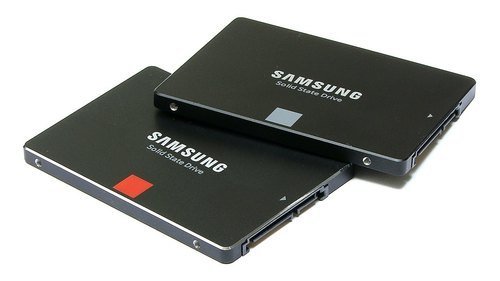If you are thinking of purchasing a laptop offline or configuring one to order it online, then you must have the best possible storage drive. So, it will be best if you go for a speedy Solid-state Drive or SSD than go for a creaky mechanical hard drive to boost your laptop performance.
Things You Must Look into Before Purchasing the Right SSD For You
SSDs have become famous due to their several advantages. It is quieter, faster, and consumes less power than the conventional Hard Disk Drive. However, before adding an SSD laptop to your desk, you must know how you can smartly reap the perks of an SSD.
1. Choose the Right Storage Capacity
The common smallest size of an SSD is 128GB which is equal to the budget of a 500GB HDD. But, 128GB will not be sufficient if you do storage-heavy work. When you will start working with your files or you will think about running a windows update, then you may find that your SSD is filling up faster. So, you must at least purchase a 256GB SSD or a 512GB SSD to avoid storage issues.
2. Form Factors and Connection Protocols
Since Solid State Drives come in different shapes and sizes, it is making it more difficult to select the most compatible Solid State drive for laptops. Earlier, there were only 2.5-inch drives available on the market. But now things have changed, and SSDs offer two types of form factors which are M.2 and 2.5 inch SSD. So, when if you are finding the best SSD for laptops, then you should remember that you must choose something that is going to fit the slot of your laptop.
3. Price
The price plays an important role when buying the right SSD for your laptop. However, there is no fixed price for SSDs since it keeps fluctuating. But it is fact that they are expensive as they provide you with a way faster experience. So, if you are ready to invest, only then you should go for an SSD.
4. Quality Matters
You should always ensure to trust the manufacturer if you are going to use the SSD for a longer time. Since the technology is continuously evolving and improving, it is very important to evaluate the quality of the manufacturer so that you can know how long your SSD is going to last and whether it is going to warn you before it dies.
Conclusion
It is indeed very intimidating to choose the best SSD for laptops as there are many options available on the market. However, if your budget allows, you can go for 256 GB SSD over a mechanical hard drive. Also, consider SATA SSD for gaming laptops and NVMe SSD if you work with huge files.