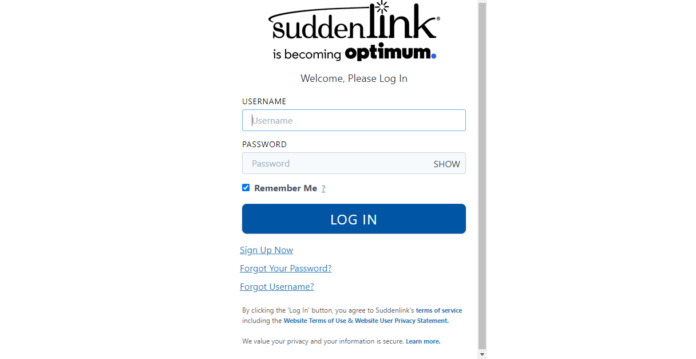In case the customer forgot the Suddenlink Username:
- Click the Forgot Username link and follow the instructions on the subsequent page.
- Customers will need to have their Suddenlink Account Number and their Access PIN.
- Or, use the alternative recovery email address to receive the username details.
When forgotten the Suddenlink password,
- click the Forgot Password link. Follow the instructions on the subsequent screen.
- Customers will need to provide the answer to a security question that was set up during registration.
When the customer wants to Recover their Suddenlink Username
- Go to the Username Recovery page at ( https://account.suddenlink.net/my-account/forgotusername.html )
- Click the “Use Account Number” option.
- Type in the Suddenlink Account Number of the user
- Enter the 4-digit Access PIN of the account assigned to customers
- Click the option “How do I find my account number and access code?“
- Tick the “I’m not a Robot” box .
- Click the Next button.
If all the details you provided are valid, then the username will be displayed on the screen.
To recover the Suddenlink username using the alternative email address:
- suddenlink.net recover username using email
- Go to the Username Recovery page
- Click the Use “Email” option.
- Type in the registered email address.
- Click the Next button.
If the customer has provided a valid email address, your username will be sent to that address.
When customers want to reset the Suddenlink Password
- Open the Suddenlink password reset page at https://account.suddenlink.net/my-account/forgotpassword.html
- Type in the username.
- Click the Get Security Question button.
- Type in the answer to the security question.
- Click the Next button.
- An email will be sent to the alternate registered email address
- Follow the instructions contained in the email to reset the password.
When the user wants to create his/her own Suddenlink Email Address
Suddenlink Email addresses have to be created manually. Customers must have a Username.
This username is the primary user account and can be used for numerous purposes such as paying bills, cheques, online, watching Internet TV streaming services, and using email.
Secondary usernames can also be added to this main account.
Users can also create secondary usernames and email addresses:
- On the Suddenlink home page
- select the MyAccount link from the top navigation bar and select the title related to the profile to add email addresses.
To get similar emails articles visit Web Xanga to learn possible solutions.