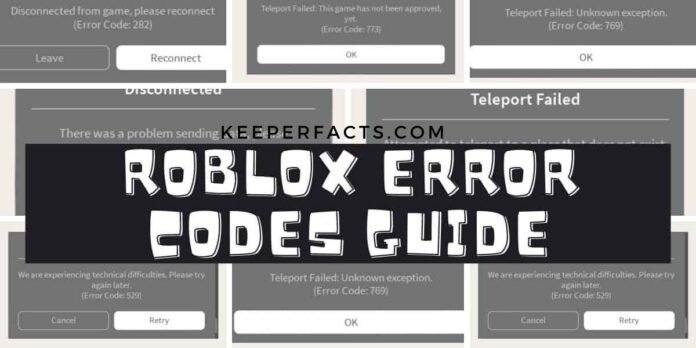Unexpected events can cause an error to be displayed as a piece of information. An error message indicates that an operation was not completed. These error messages are available in Roblox on every version of Roblox, whether it is for PC, Xbox or mobile. In the middle of the screen, a gray dialog box will appear. This will inform the user about the error and give them the option to either leave or reconnect to the game server. Players must deal with many errors.
All possible errors that can occur when playing Roblox games have been listed. Some errors are caused by Roblox’s side servers. You may also be responsible. Perhaps you didn’t install Roblox correctly. Perhaps your web browser or computer system is not compatible with certain games. We have listed the possible errors and suggested steps to correct them. This article will help you identify the causes of Roblox errors, and how to fix them.
Roblox error code 267
Roblox error code 267 is when they remove you from the game and say “You were kicked out of this game. A cheating suspicion has been placed against you.” This error can be caused by any number of things. This error is very common. Roblox users are often unhappy about Roblox error code 267.
Roblox error 267 Why Does it Occur?
Create a new account
You’re a new user of Roblox and you want to play a game. You haven’t been active for more than 30 days. Some games don’t allow you to play in this situation. They kicked you out of the game, and you won’t be able to rejoin them again.
Terms and conditions of the game
You are violating the rules and terms of the game. Roblox doesn’t allow you to do so. Roblox has privacy terms and conditions that must be followed. They will ban you from the game if you do not comply with them.
Slow internet connection
There is also a possibility that a slow internet connection is responsible for this error. This error could be caused by a slow internet connection or a problem with your LAN cable.
Wrong internet browser:
Roblox does not recommend that you choose the wrong browser. Roblox recommends a version of the operating systems and an internet browser that can be used to play online games without any difficulty.
Antivirus problem:
This could also be due to the complicated antivirus software that blocks you from playing a particular game. As a result, you will be kicked out. You may not be able to access certain web pages or games with some antivirus software. This is why you can’t connect to the game.
How to fix Roblox error 267
Don’t break game terms:
You must not do anything that is against the terms and privacy of the game. Roblox has privacy terms and conditions that must be adhered to. You must comply with the terms and conditions to be able to play your favorite and most desired Roblox games.
Use the recommended browser
To play Roblox games, the Google Chrome browser is the best choice. To play Roblox games, you should always use the most recent version of the Google Chrome browser. If you don’t use the recommended browser, an error may occur.
Stable internet connection
Make sure you are connected to the internet. Reboot your internet connection if there is no problem. Roblox is an online gaming site. A stable internet connection is essential to access Roblox online.
Uninstall antivirus
If your antivirus is blocking you from playing your game, uninstall it. The control panel can be used to add or remove programs. You can then delete the antivirus software. You can download any antivirus software that will allow you to play the games.
Roblox error code 279
Roblox error code 279 shows “Failed to Connect to the Game” or “Connection Attempt Failed” on the screen. This could be caused by an issue with your internet connection that prevents you from connecting.
Roblox error 279 occurs
Windows Firewall
Error code 279 roblox is caused by the Windows Firewall, which prevents the web browser from connecting to a particular webpage or game. You may have a firewall blocking you from accessing the game.
Unstable internet connection
Roblox error code 279 can also be caused by an unstable internet connection. An unstable or disconnected internet connection could prevent you from connecting to Roblox. Due to this, you see messages such as “Failed to Connect to the Game” and “Connection attempts failed.”.
How to Fix Roblox error 279
These methods can fix the Roblox error 279:
- Turn off Windows Firewall
- The latest web browser
- Install Roblox app
Turn off Windows Firewall
Roblox error code 279 could occur when the Windows firewall blocks you from connecting to the game. You can disable the Windows firewall to reconnect to the server.
The latest web browser:
The older browsers are not compatible with the latest version. Google chrome is the best web browser for Roblox games. Install the latest version of Google Chrome and start playing your favorite games. First, disable all extensions in your web browser and then connect to the game.
Install Roblox App:
Instead of using a web browser to play Roblox, install the Roblox app. You can uninstall the Roblox app if you’re already playing Roblox games. Then, install the latest Roblox app. Go to Roblox and select the desired game. Then, they will ask for the latest version.
Roblox error code 517
Roblox error code 517 indicates that “the game has been ended” or “the game is unavailable at the moment”. Roblox may give you an error code for several reasons.
Roblox error 517 Why Does it Occur?
Corrupt File
It is possible that the file in the game has been corrupted. This is not your fault, it is the fault of the developers of the game. This is the responsibility of the person who wrote the game script. The developer is responsible for the fact that you cannot play the game. This issue is present in some Roblox games.
Roblox Update
Some files may be lost when you attempt to update Roblox. This is because the Roblox app was set to update, but you aren’t able to use the game due to missing files.
Kicked out :
If you’re being kicked off a server and are trying to connect to that server again and again, the error code 517 could appear on your game screen. It doesn’t matter what you do, you won’t be allowed to join the game.
Game Deletion
This error will occur if admins attempt to delete the game, or they have set it to delete after a certain time. In this situation, you will not be able to connect the game server. Switch to another game.
How to Fix Roblox error 517
These methods can fix the Roblox error 517:
- Windows System Update
- Exclude Extension
- Logout/Login
Windows System Updated:
Roblox requires that you have Windows 7 or 8 installed on your system. Windows Troubleshooter can be used to resolve the problem if you don’t have the most recent version.
Exclude Extension
You may encounter the error code 517 in your web browser. Disable all extensions and then connect to the server. This could solve your problem.
Logout/Login:
After logging out of Roblox, log back in after a while. This will resolve the problem. Also, make sure to check whether the game is still available on Roblox. In the absence of this, you will waste your time.